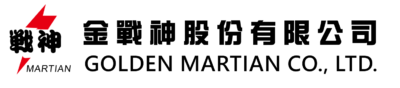Firmware Update
DVR1808 Firmware Update V1.00.32_C1
Update Step:
- Download file includes the update program “FW_V57S.BIN.”
- Prepare a micro SD card of 8GB or larger. Copy the file “FW_V57S.BIN” into it.
- Insert the memory card into the device, connect the power, and press the power button. Device will automatically start the update process.
- Once the update is complete, remember to delete the update program from the memory card to avoid redundant execution.
Speed Device Location Update
DVR1808 Speed Device Location Update 20230322Ver.
Update Step:
- Download file includes the update program “EDOG”
- Prepare a micro SD card of 8GB or larger. Copy the file “EDOG” into it.
- Insert the memory card into the device, connect the power, and press the power button. Device will automatically start the update process.
- Once the update is complete, remember to delete the update program from the memory card to avoid redundant execution.
If there is any problem, please call: +886-3-357-6788.