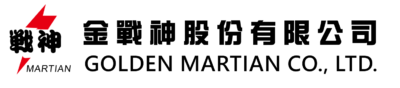Software Update
EM-02 Software Update
Update Step:
- Download file includes the update program
- Prepare a micro SD card of 8GB or larger. Copy the file “UPGRADE” into it.
- Insert the memory card into the device, connect the power, activates the vehicle, device will power on.
- The screen displays ‘Update Now.’ Please click ‘Confirm’.
- Please wait a moment, After the update completes, a message confirming ‘Update successful’ will appear.
- The software update is complete. Please double-click to restart the device.
- After the device restart, please enter the rear camera view. and double-click on the screen to enter the settings menu.
- Click on the ‘Regulation Mode’ in the settings page, then press ‘Back’ to settings according to the specific vehicle model and accessories (e.g., vehicle information, third camera pairing, automatic/manual transmission types).
If there is any problem, please call: +886-3-357-6788.