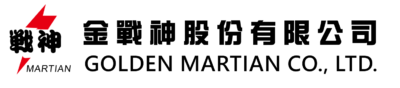Function Description
- Speed Display
- Gear Display
- RPM Display
- Door Open Warning
- Headlights On Indicator
- Handbrake/Footbrake Warning
- Navigation Display with Speed Camera Warning
- Voice Warning
- ADAS Display
Product Rendering

Product Feature
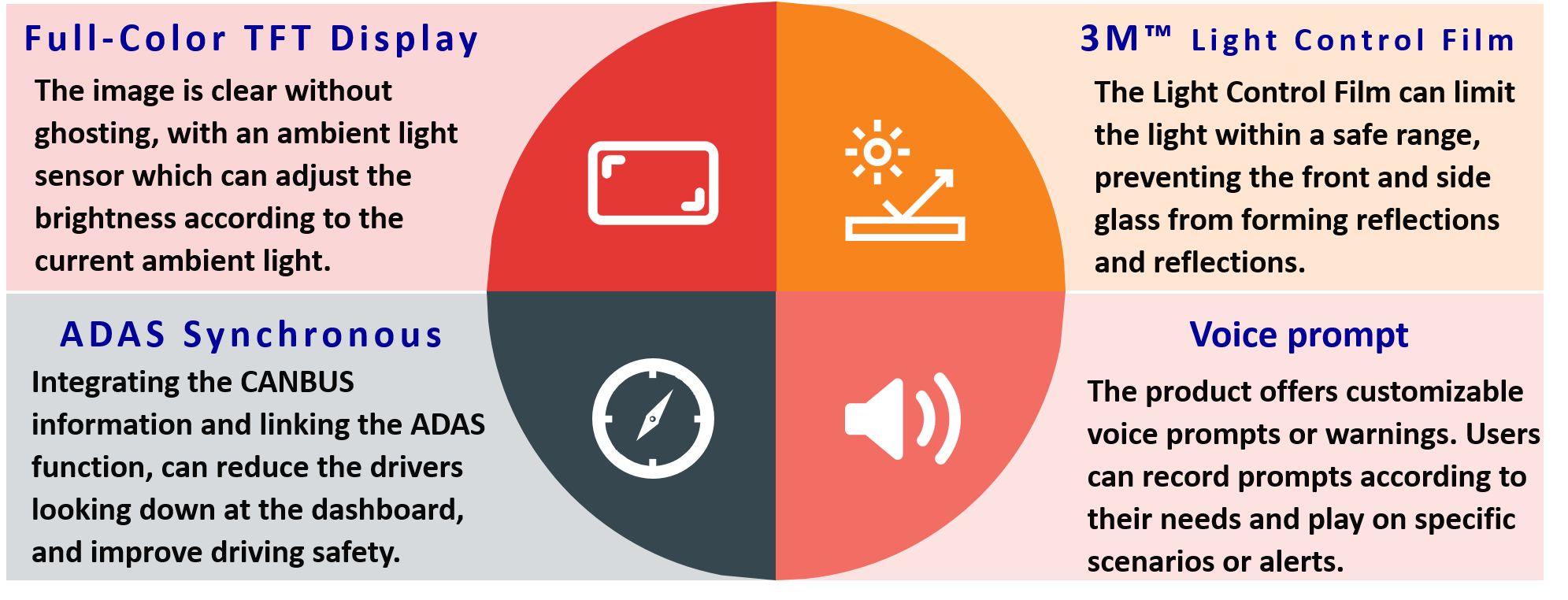
ICON Caption
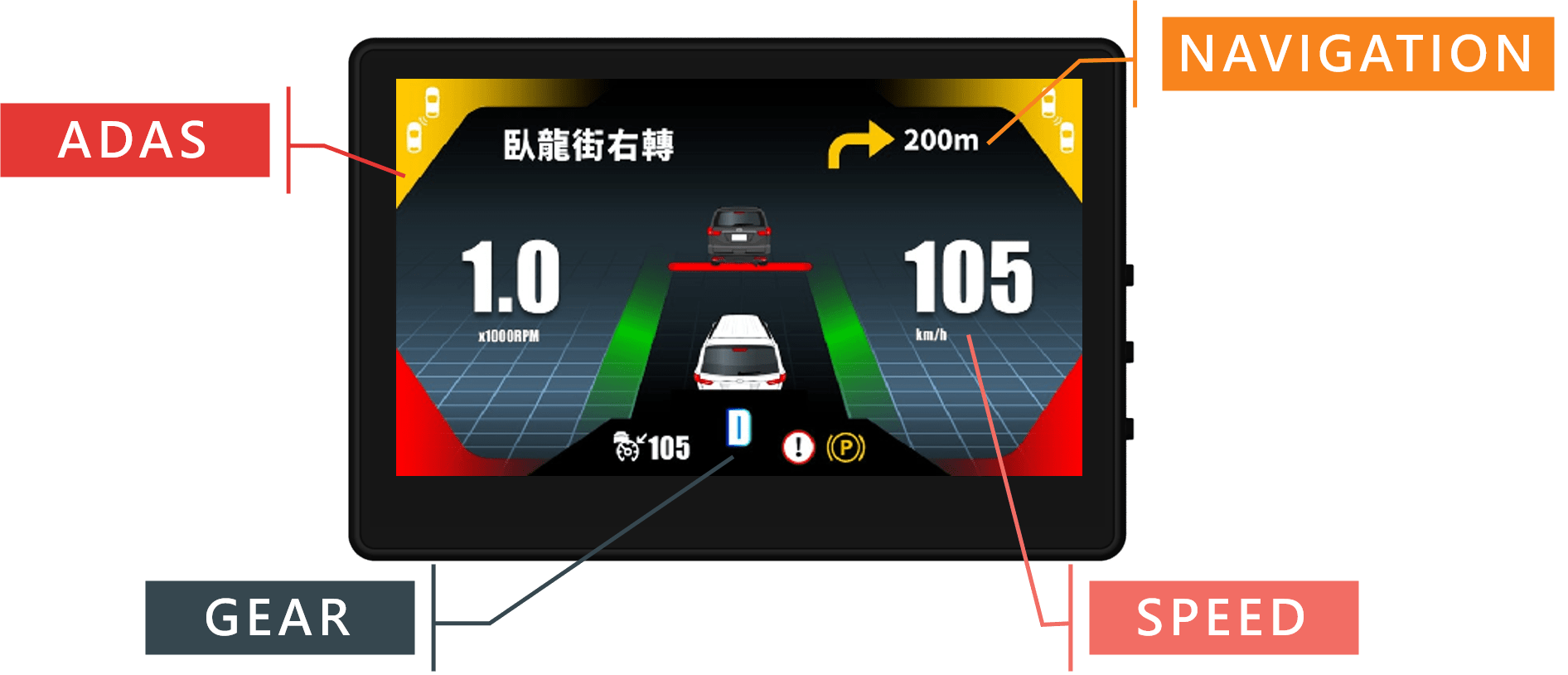
Function Description
Function Diagram
- Display gear and speed on screen.
- Over speed warning
- When the ADAS functions are enabled, show the icon.
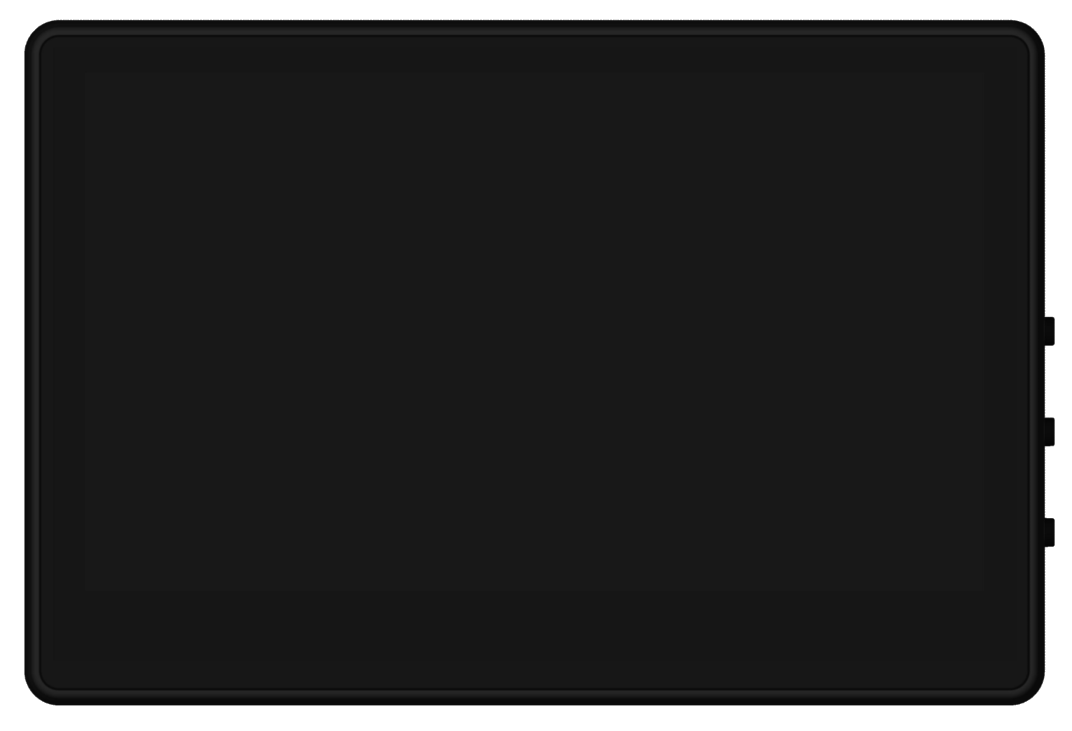
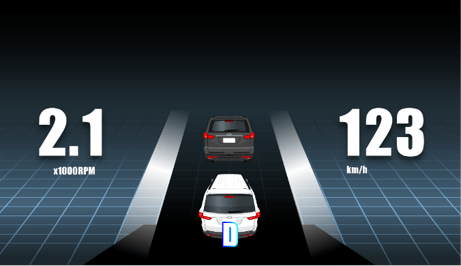
ADAS — Blind Spot Detaction Warning Diagram
- When the function is turned on, show the BSD icon.
- When using the turn light, the BSD icon turns to a flash warning.
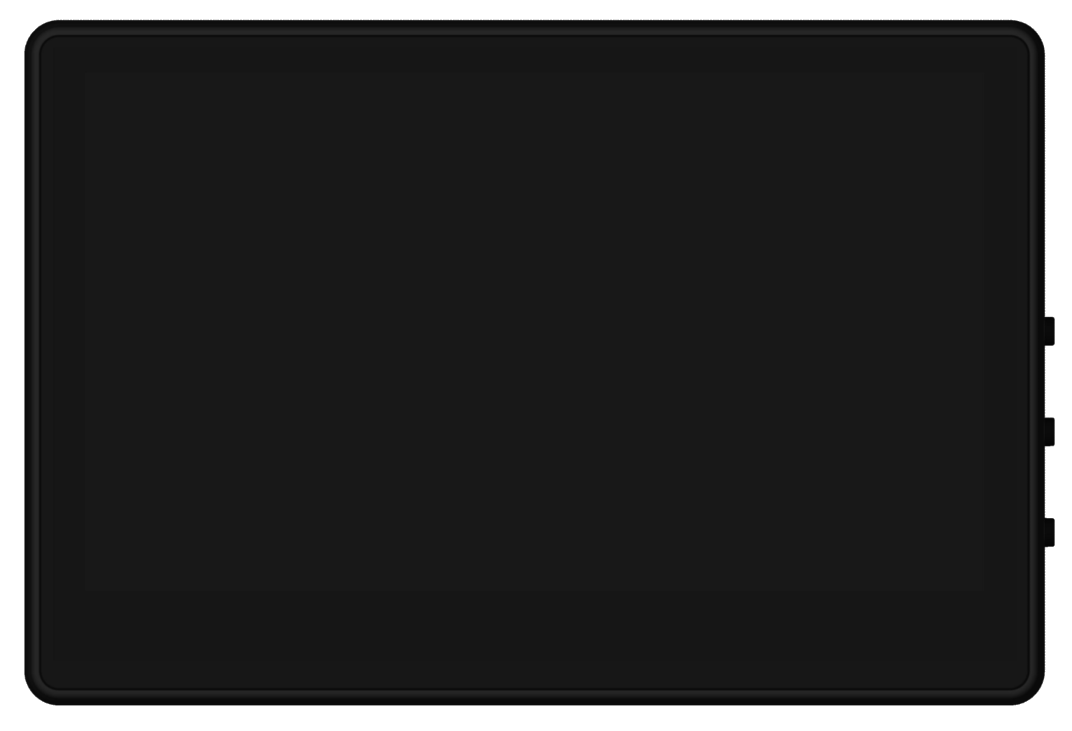
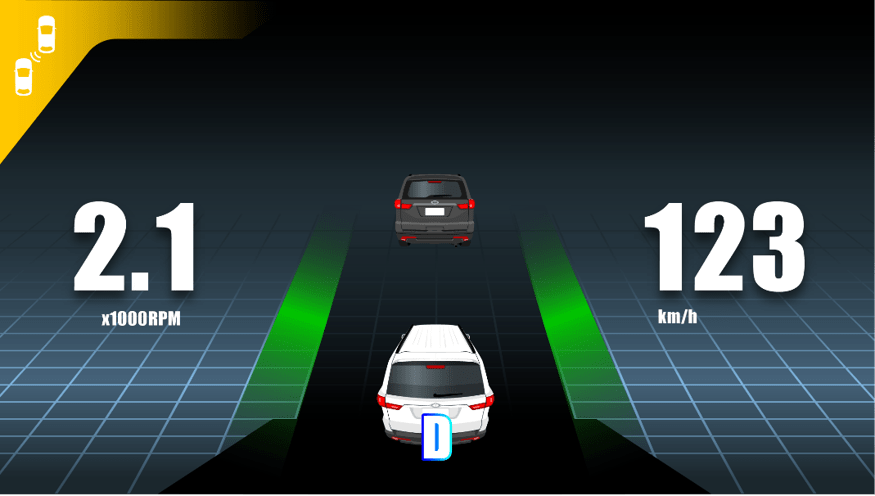
ADAS — Lane Departure Warning Diagram
- When a lane line is detected, the lane line turns from gray to white color.
- When the lane departure warning function is activated, the lane line turns red flashing, reminding the driver to keep safe.
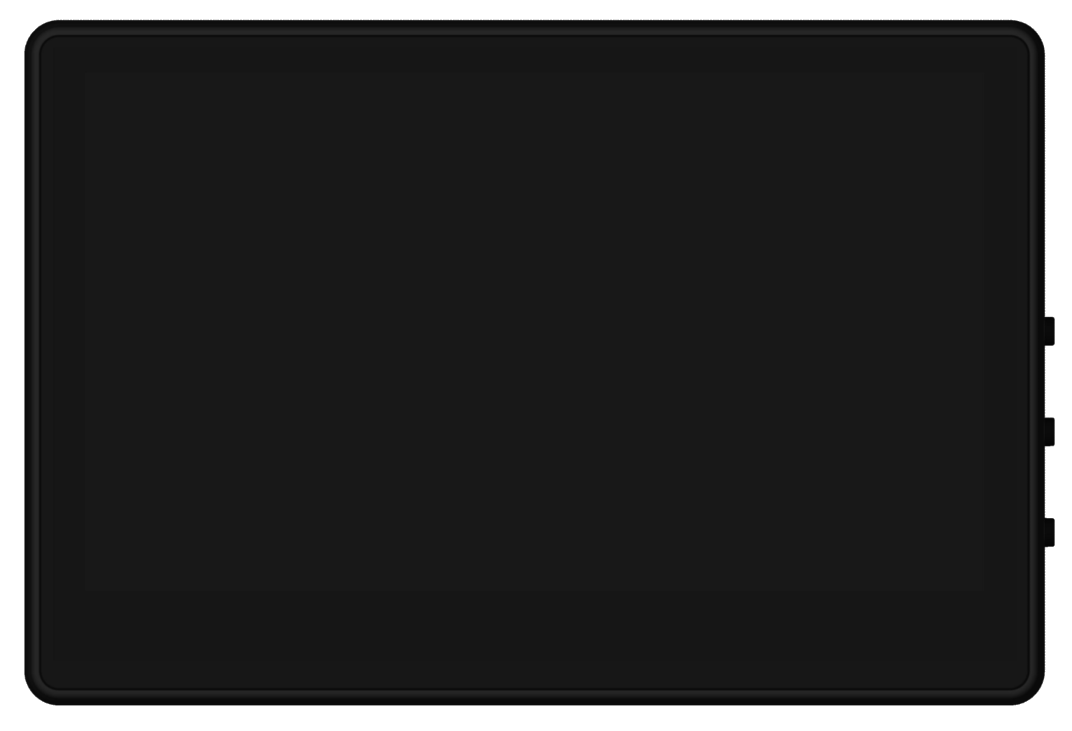
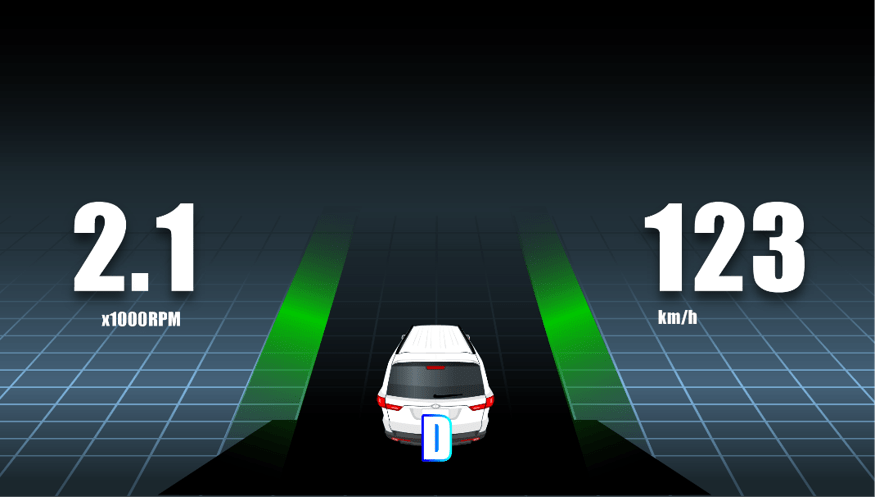
Navigation Display with Speed Camera Warning
- Download the GM HUD app on your phone and connect it via Bluetooth to the product. You can enter your destination address in the GM HUD app and initiate navigation. During navigation, our product can display speed camera warnings.
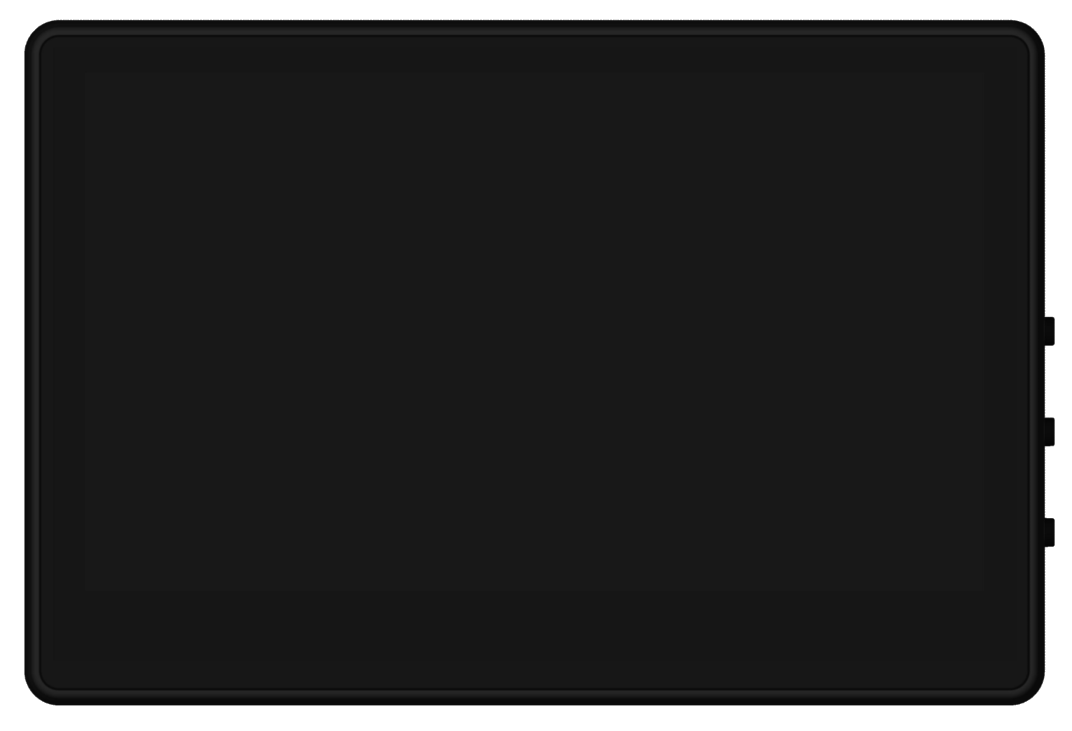

High Temperature Protection Diagram
- When the temperature exceeds 90℃, the screen enters sleep mode.
- When the temperature exceeds 85℃, the screen displays a high-temperature protection message. After 10 seconds, the screen enters sleep mode.
- When the temperature drops below 80℃, the screen will resume display.
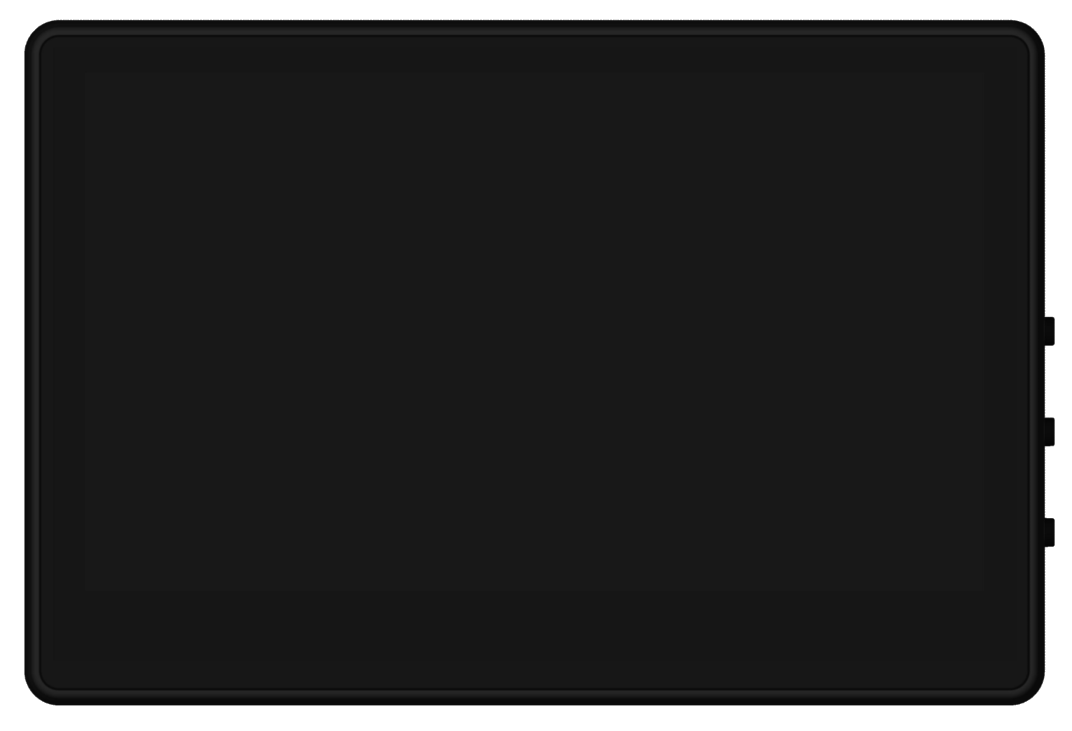

Specification
| No. | Item | Specification |
| 1. | CPU | ITE 9866 |
| 2. | RAM | SDRAM 512Mb |
| 3. | Flash | SPI Nor Flash 128M-bit |
| 4. | Bluetooth | BLE 5.0 |
| 5. | LCD | 4.3inch IPS 480*272 |
| 6. | CANBUS | Yes |
| 7. | Speaker | Voice control support |
| 8. | Button | Three physical buttons |
| 9. | Operating Voltage | < 1.5 Ah |
| 10. | Power Supply | ACC 12V |
| 11. | Operating Temperature | -20°C ~ +70°C |
| 12. | Storage Temperature | -30°C ~ +80°C |
| 13. | Dimension (Without Base) | 111.6*75*25.4mm |
| 14. | Weight (Without Base) | 133g ± 5g |
Download
4.3″TFT HUD Manual