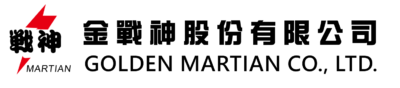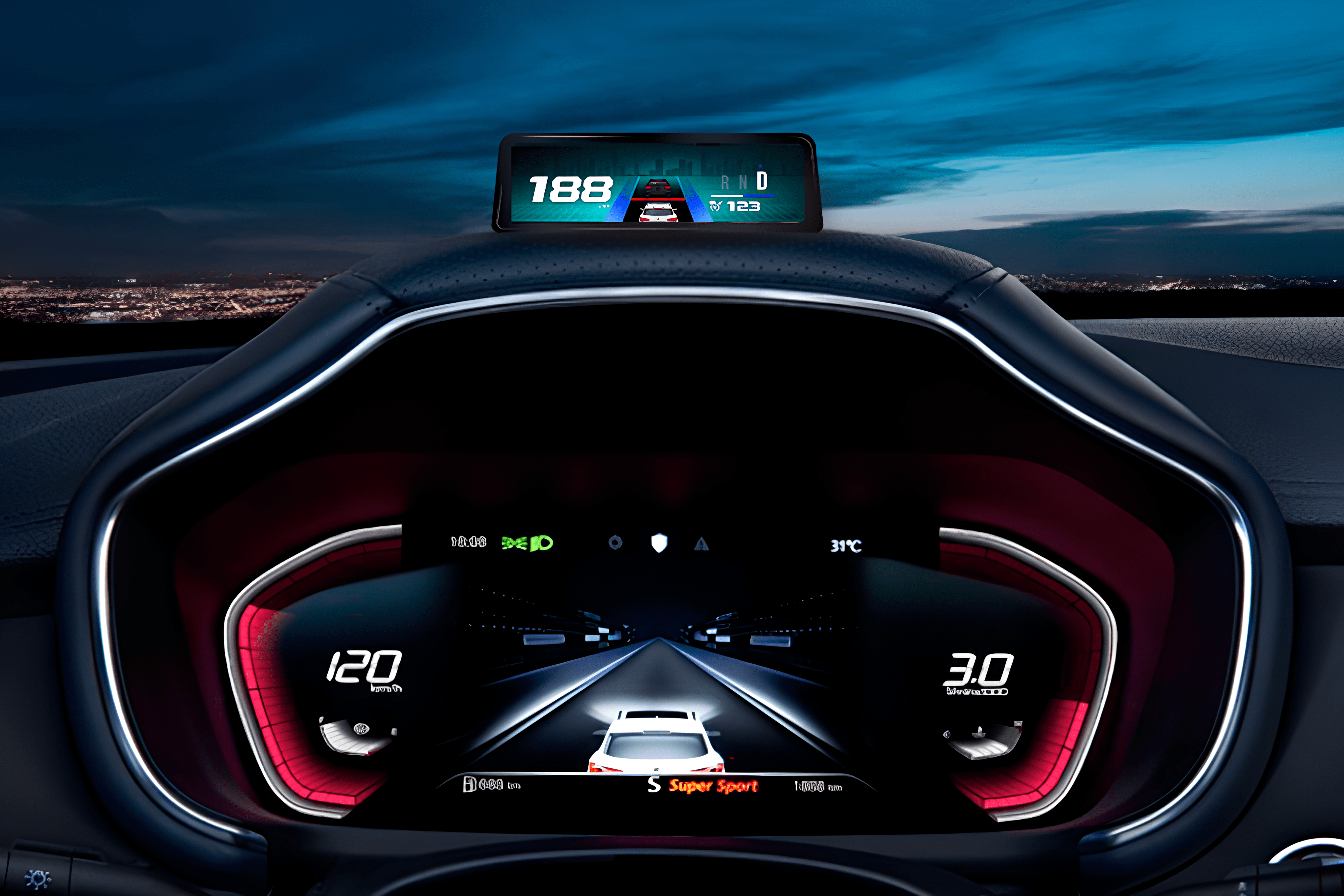
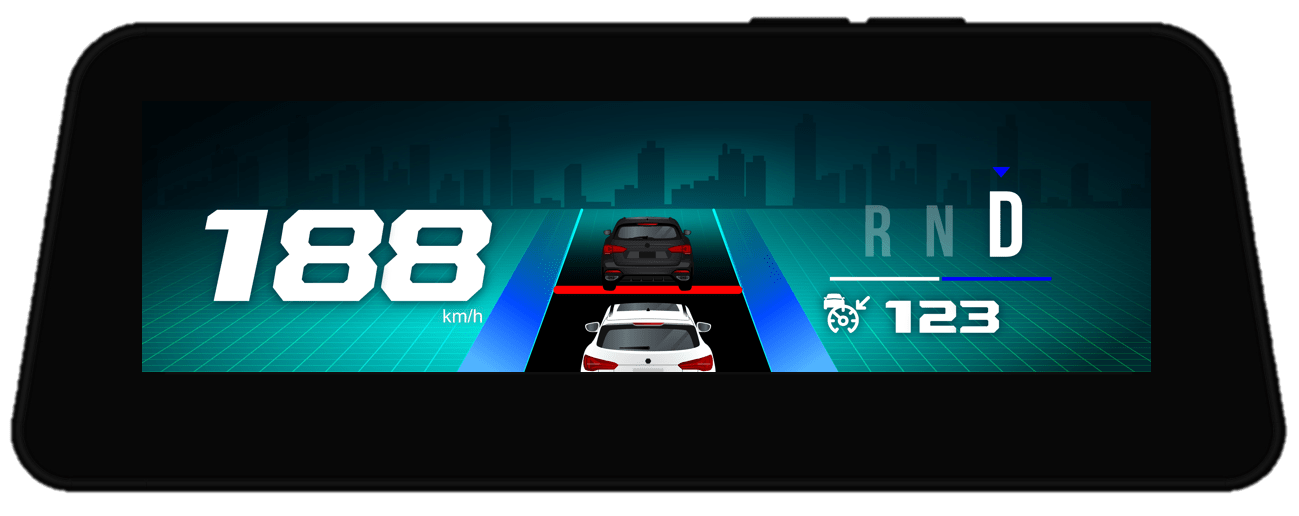
Function Description
- Switch Display Mode
- Gear Display
- Over Speed Warning
- Smart Break Display
- Auto Hold Display
- ADAS Display
- High Temperature Protection
Product Rendering

Product Feature
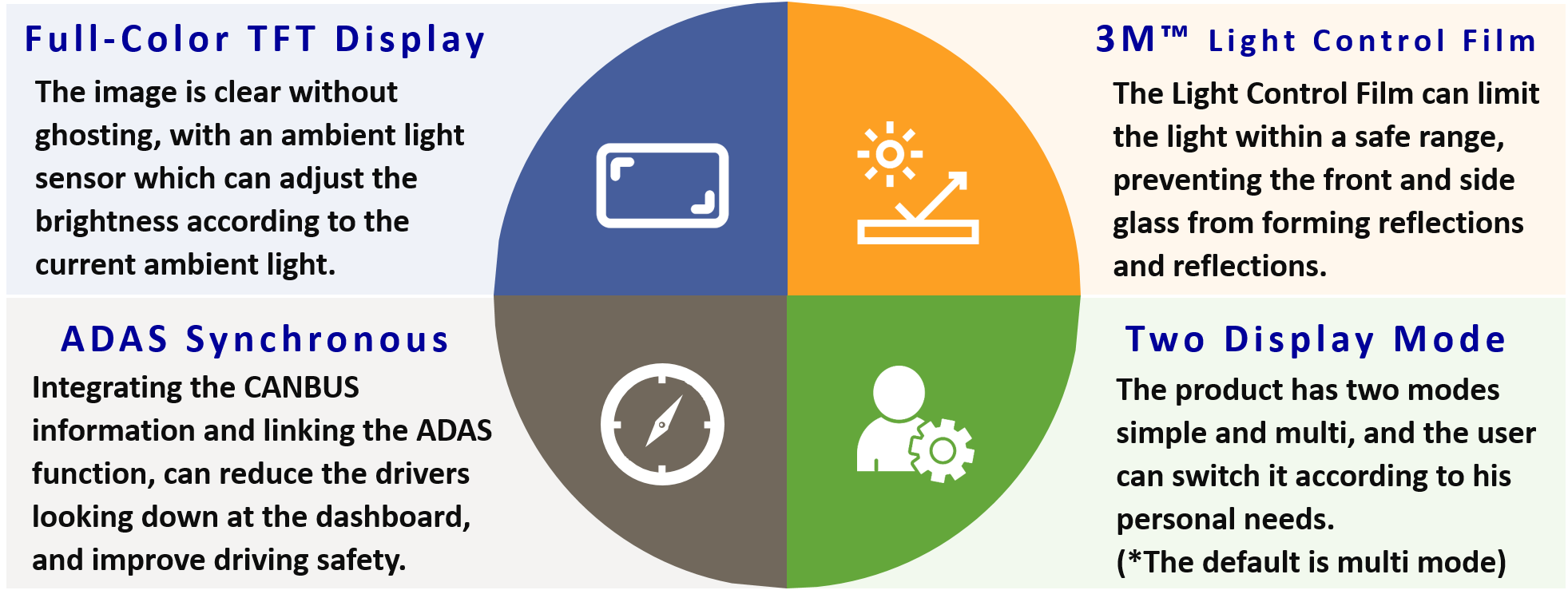
ICON Caption
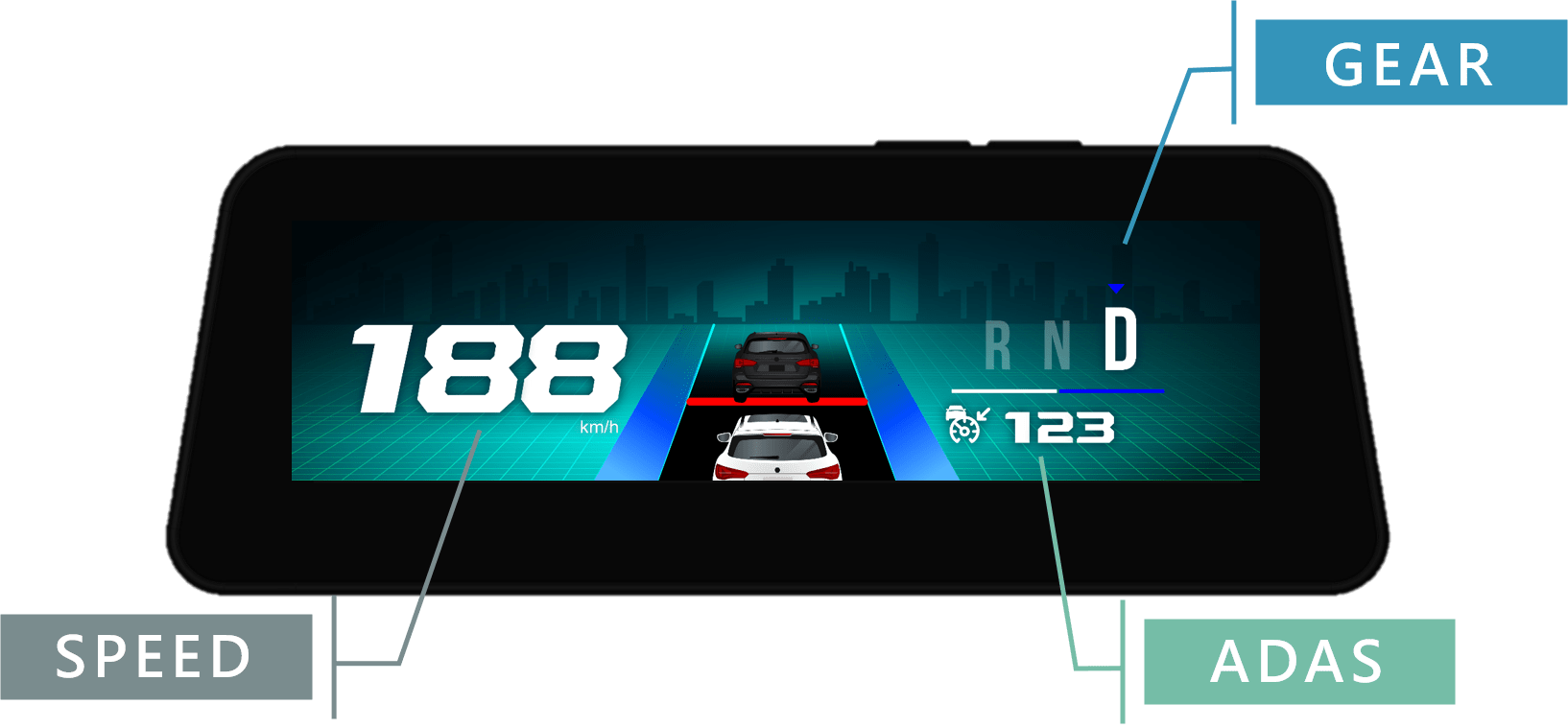
Function Description
Switch mode diagram
- SIMPLE
- Display only speed on screen.
- MULTI
- Display gear and speed on screen.


Gear Display Diagram


Over Speed Warning Diagram


Smart Break Display Diagram


Auto Hold Diagram
- When the function is activated, display a standby icon (yellow).
- When the function is active, display an operational icon (green).


ADAS — Adaptive Cruise Control Diagram
- When the function is turned on, show the ACC icon. In multi-mode, also show the distance to the car in front.
- When ACC is activated, the distance to the car in front will be displayed on the screen (1-3 settings).


ADAS — Blind Spot Detaction Warning Diagram
- When the function is turned on, show the BSD icon.
- When using the turn light, the BSD icon turns to a flash warning.


ADAS — Lane Departure Warning Diagram
- When a lane line is detected, the lane line turns from gray to white color.
- When the lane departure warning function is activated, the lane line turns red flashing, reminding the driver to keep safe.


High Temperature Protection Diagram
- When the temperature exceeds 90℃, the screen enters sleep mode.
- When the temperature exceeds 85℃, the screen displays a high-temperature protection message. After 10 seconds, the screen enters sleep mode.
- When the temperature drops below 80℃, the screen will resume display.

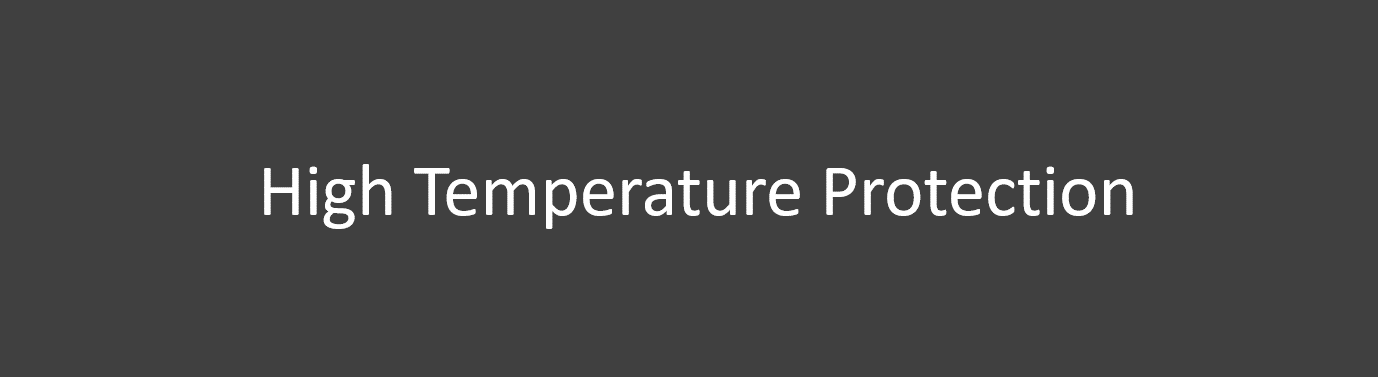
Specification
| No. | Item | Specification |
| 1. | CPU | ITE 9866 Dual ARM9 800MHz + 400MHz |
| 2. | RAM | DDR2 SDRAM 512Mb |
| 3. | Flash | SPI Nor Flash 128M-bit |
| 4. | Bluetooth | BLE 5.0 |
| 5. | LCD | 3.9inch IPS 480*128 |
| 6. | CANBUS | Yes |
| 7. | Operating Voltage | < 1 Ah |
| 8. | Power Supply | ACC |
| 9. | Operating Temperature | -20°C ~ +70°C |
| 10. | Storage Temperature | -30°C ~ +80°C |
| 11. | Dimension (Without Base) | 127.8*47.4*22.5 mm |
| 12. | Weight (Without Base) | 79g ± 3g |
Download
3.9″TFT HUD Manual